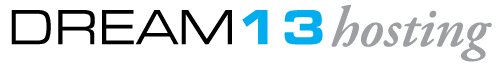Design Tools
In hac habitasse platea dictumst. Vivamus adipiscing fermentum quam volutpat aliquam. Integer et elit eget elit facilisis.
Divi Tips & Tricks
Pee-Aye Creative: They are a couple from Pennsylvania who love to design by day and explore by weekend. They started Pee-Aye Creative to help other small businesses, support people with big ideas, and promote all the happy, adventurous, beautiful things in life.
If you are using Divi Theme Builder, they have a lot of great tips on their site like:
- Adding Custom Social Follow Icon’s to Divi’s Social Follow Module.
(Note: They say that this tutorial is deprecated but the code was valid, I just didn’t need to add font awesome to Divi).
Free AI Tools

Background Remover
With EXPERTE.com Background Remover you can remove the background of an image in just a few seconds – directly in the browser, without registration and for free. With our tool, you can easily crop people, animals or objects and use the result for your own designs. You don’t need Photoshop skills – one click is enough.
Online Image Editor
Whether on your website, social media accounts, or printed materials, professionally designed images can help you stand out from the crowd and are a must-have for companies and self-employed people. You can edit your images free of charge and without registration using EXPERTE.com’s Online Image Editor. In addition to basic editing tools such as resize, crop, and rotate, you’ll also have access to a variety of filters, symbols, frames, and textures.
Logo Maker
There’s no denying that every business needs a unique logo, however, when starting up, most owners lack the financial means to contract a skilled designer capable of making these. With the EXPERTE.com Logo Maker, you can easily create a professional logo with little more than a few clicks, at no cost, and without registering.
Image Cleaner
With EXPERTE.de Image Cleaner you can remove unwanted elements from a picture with just a few clicks. The tool can remove objects, people and text almost automatically – and can even be used to remove damages in old photos.
File Converter

CloudConvert
CloudConvert is an online file converter. We support nearly all audio, video, document, ebook, archive, image, spreadsheet, and presentation formats. To get started, use the button below and select files to convert from your computer.
- +200 Formats Supported
- High-Quality Conversions
- Data Security
- Powerful API
Let’s Work Together
In hac habitasse platea dictumst. Vivamus adipiscing fermentum quam volutpat aliquam. Integer et elit eget elit facilisis tristique.